(Stand: Dec 29, 2024 23:27:09 UTC – Details)
Produktinformation Das Video zeigt das verwendete Produkt.Das Video führt dich durch die Produkteinrichtung.Das Video vergleicht mehrere Produkte.Das Video zeigt das Produkt beim Auspacken.


















Das Video zeigt das verwendete Produkt.Das Video führt Sie durch die Produkteinrichtung.Das Video vergleicht mehrere Produkte.Das Video zeigt das Produkt beim Auspacken. Multibildschirm-Zauber auf dem MacBook!
Das Video zeigt das verwendete Produkt.Das Video führt Sie durch die Produkteinrichtung.Das Video vergleicht mehrere Produkte.Das Video zeigt das Produkt beim Auspacken. Die erste einzige XR-Brille, die Multi-Screen&VR-Videos auf dem iPhone unterstützt
Das Video zeigt das verwendete Produkt.Das Video führt Sie durch die Produkteinrichtung.Das Video vergleicht mehrere Produkte.Das Video zeigt das Produkt beim Auspacken. Elektrochrome Folie, die das Licht mit einem Klick fast zu 100% blockiert!
Als erste ihrer Kunst mit Farbwechselfolie können Sie die Helligkeit und den Hintergrund des VITURE Pro-Objektive ganz einfach anpassen, um Tag und Nacht die beste Bildqualität zu erzielen.
Das Video zeigt das verwendete Produkt.Das Video führt Sie durch die Produkteinrichtung.Das Video vergleicht mehrere Produkte.Das Video zeigt das Produkt beim Auspacken. Absolute Privatsphäre – kein Inhalt auf den äußeren Linsen sichtbar!
Das Video zeigt das verwendete Produkt.Das Video führt Sie durch die Produkteinrichtung.Das Video vergleicht mehrere Produkte.Das Video zeigt das Produkt beim Auspacken. Kurzsichtig? Kein Problem!
Die VITURE Pro XR/AR Smart Glasses unterstützen die Anpassung des virtuellen Bildes auf bis zu -5,0D (500 Grad) für Nutzer mit Kurzsichtigkeit (Myopie).
Das Video zeigt das verwendete Produkt.Das Video führt Sie durch die Produkteinrichtung.Das Video vergleicht mehrere Produkte.Das Video zeigt das Produkt beim Auspacken. Atemberaubende Audio- und Soundqualität in Zusammenarbeit mit HARMAN.
VITURE hat sich mit dem führenden Audiounternehmen HARMAN, dem Erfinder von AudioEFX, zusammengetan, um das rückwärtige Schallfeld der XR-Brille so zu gestalten, dass die Geräuschentwicklung in einem Abstand von 20 cm von den Lautsprechern auf 30 Dezibel reduziert wird, so dass eine hervorragende Leistung erzielt wird Die Klangqualität ist gewährleistet und Ihre Umgebung wird nicht gestört.





Wie funktionieren die VITURE XR Glasses mit anderen Geräten? Sind sie Plug-and-Play? Lassen Sie es uns herausfinden!
Unsere Brille unterstützt die meisten USB-C-Geräte, von iPhones, MacBooks und Android-Smartphones bis zum Steam Deck. Mit Zubehör können Sie sich auch mit der Switch verbinden und ein Entertainment-Erlebnis der nächsten Stufe genießen!
Neu bei den VITURE XR Glasses? Hier sind wichtige Tipps, um wie ein Profi loszulegen!
Testen Sie alle 4 Nasenpads – Größe 1 ist ein Favorit, Größe 4 individuell anpassbar! Stellen Sie den Regler für Myopie-Korrektur (bis -5,0D) ein und laden Sie die SpaceWalker-App für ein immersives Multiscreen-XR-Erlebnis herunter!
Kann ich bei den VITURE XR Glasses zwischen 2D und 3D wechseln oder 2D in 3D umwandeln? Erleben Sie es!
Eine Weltpremiere: Verwandeln Sie Erinnerungen & YT-Videos in 3D, automatisch mit unserem XR-Adapter oder manuell per langem Drücken. Jetzt auf iOS, weitere Plattformen folgen! Genießen Sie 3840×1080-Inhalte über KODI (PC) oder VLC (Android).
Welche Zubehörteile sollte ich für die VITURE XR Glasses besorgen?
Für iPhone 15/16 nutzen Sie unseren XR-Adapter für Head-Tracking (eine Weltpremiere). Für andere iPhones kombinieren Sie unseren HDMI-Adapter mit Apples. Für Android, Handhelds, MacBooks oder Windows laden Sie die SpaceWalker-App herunter!
Kann ich PlayStation-, Xbox- oder PC-Spiele auf den VITURE XR Glasses spielen?
Spielen Sie jederzeit und überall! Verbinden Sie sich über 5G/WiFi mit Cloud-Gaming oder den PSPlay- und XBXPlay-Apps auf unserem Neckband oder Smartphone. Für direkten Zugang nutzen Sie unser Mobile Dock oder HDMI XR Adapter für nahtloses Gaming!
Produktabmessungen : 16 x 4,7 x 5,4 cm; 810 Gramm
Im Angebot von Amazon.de seit : 27. Mai 2024
Hersteller : VITURE
ASIN : B0D3LRH8G4
Modellnummer : VITURE Pro XR Brille
Herkunftsland : China
Kategorie : Unisex
Garantierte Software-Updates bis : unbekannt
【GRÖSSER, BESSER & HELLER – Erleben Sie ein Display wie kein anderes!】 Entdecken Sie einen privaten 135-Zoll-120-Hz-Full-HD-UltraClarity-Bildschirm mit einer Spitzenhelligkeit von 4000 Nits, wahrgenommener Helligkeit von über 1000 Nits (die Eine einzige Brille, die dieses Niveau erreichen), entwickelt für vollständiges visuelles Eintauchen. Das ist 15 Zoll größer als die VITURE One, doppelte Bildwiederholfrequenz und 120 % heller!
【NEXT-GEN TECH: VERBESSERTE ELEKTROCHROMISCHE FOLIE – Blockieren Sie fast 100 % des externen Lichts für UltraClarity】- Als weltweit erste XR-Brillen mit elektrochromischer Folie gehen wir einen Schritt weiter, indem wir mit einem Knopfdruck fast 100 % des externen Lichts blockieren. Sonnenbrillen sind nicht mehr erforderlich, um ein einzigartiges XR-Erlebnis wie kein anderes zu genießen!
UltraFreedom: ABSOLUTE PRIVACY, ÜBERALL: Bleiben Sie vollständig eingetaucht und wirklich unerkannt: Kein sichtbarer Inhalt auf den äußeren Gläsern und keine störende Geräuschübertragung für diejenigen, die um Sie herum sind, dank unserer atemberaubenden Stereoklanglandschaft, entwickelt in Zusammenarbeit mit HARMAN – mit unserer exklusiven Technologie genießen Sie vollständige und mühelose Privatsphäre!
【SGS A+ HÖCHSTE AUGENPFLEGE-ZERTIFIZIERUNG】- Obwohl die VITURE Pro XR Brillen die hellste Option auf dem Markt bieten, sind sie mit A+ (der höchsten Premiumleistung) durch SGS zertifiziert, um weniger Augenbelastung zu verursachen als Ihr Telefon und sogar traditionelle Bildschirme wie ein Computermonitor.
【SPIELEN, STREAMEN & ARBEITEN SIE ÜBERALL UND JEDERZEIT】 – VITURE hat seit Beginn den Weg in der XR-Branche geebnet, und unsere neuesten Brillen sind gleichermaßen für Spieler und Berufstätige konzipiert. Mit einem schärferen Display können Sie zuvor nahtlos von Ihren Lieblingsspielen oder dem Anschauen Ihrer Lieblingssendungen zum Arbeiten an der großen Präsentation der nächsten Woche auf demselben Gerät wechseln.
【EIN XR-ERLEBNIS AUF FAST JEDEM GERÄT MIT 3D/VR/RAUMVIDEO-UNTERSTÜTZUNG】 – Die VITURE Pro XR Brillen sind kompatibel mit jedem USB-C-Gerät, das eine Videoausgabe unterstützt, einschließlich Android-Telefonen, iPhone 15, MacBook und vielen mehr. In Verbindung mit unserer kostenlosen SpaceWalker-App können Sie mehrere virtuelle Bildschirme freischalten, eine Suite von Produktivitätstools, native 3D/VR-Video-Unterstützung (+ räumliches Video auf iPhone 15 Pro) und vieles mehr nutzen.
【ULTIMATIVES ERLEBNIS = BESTE HARDWARE + STÄRKSTE SOFTWARE】 Unser beliebter SpaceWalker ist jetzt für iPhone, Android und macOS verfügbar, Unterstützung für Windows folgt bald! Wir glauben, dass Hardware ohne Software wertlos ist, daher haben wir von Anfang an auch auf Software gesetzt. Mit dem ersten und einzigen XR-Erlebnis auf dem iPhone bieten diese XR-Brillen ein vollständiges XR-Erlebnis (Multiscreen/3DoF/VR-Video/1-Klick-3D), sodass Sie einige der coolen Funktionen von AVP zu einem Bruchteil der Kosten genießen können. Diese Multi-Screen-Magie ist nun auch auf Android und MacBook verfügbar, mit vielen Anpassungsoptionen, um Ihre Aufgaben zu erleichtern und Ihr Traum-Setup zu simulieren!
【UND FÜR DIE EWIGKEIT GEMACHT – mit einem Vollmetallgehäuse aus Flugzeugqualität und hochwertigem Titan-Scharnieren】Qualität, Haltbarkeit und Langlebigkeit stehen im Mittelpunkt jedes Elements des Designs von VITURE. Von der Unterstützung für universelle Standards wie USB-C bis hin zur Betonung von Cloud-Computing und sogar zur Konstruktion des gesamten Gehäuses mit Aluminiumlegierungen der Flugzeugklasse – VITURE Pro XR Brillen sind von innen und außen auf Langlebigkeit ausgelegt.
Die Kunden sagen
Die Kunden sind mit der Bildqualität und dem Klang des Produkts sehr zufrieden. Sie beschreiben die Auflösung als hoch, gestochen scharf und flüssig. Das integrierte Harman-Audio sorgt für klaren und immersiven Sound. Der Tragekomfort wird gelobt, da sie angenehm auf der Nase sitzt und das Reiseerlebnis komfortabler macht. Insgesamt machen die Produkte einen modernen und hochwertigen Eindruck. Die Bedienung ist einfach und unkompliziert.
KI-generiert aus dem Text von Kundenrezensionen.
8 reviews for VITURE Pro XR/AR Brille, 135“ 120Hz 1000Nits UltraClarity Display, Harman Audio, elektrochromer Film, Videobrille kompatibel mit Android/Mac/PC/Steam Deck/Gaming Konsolen
Add a review

549,00 €







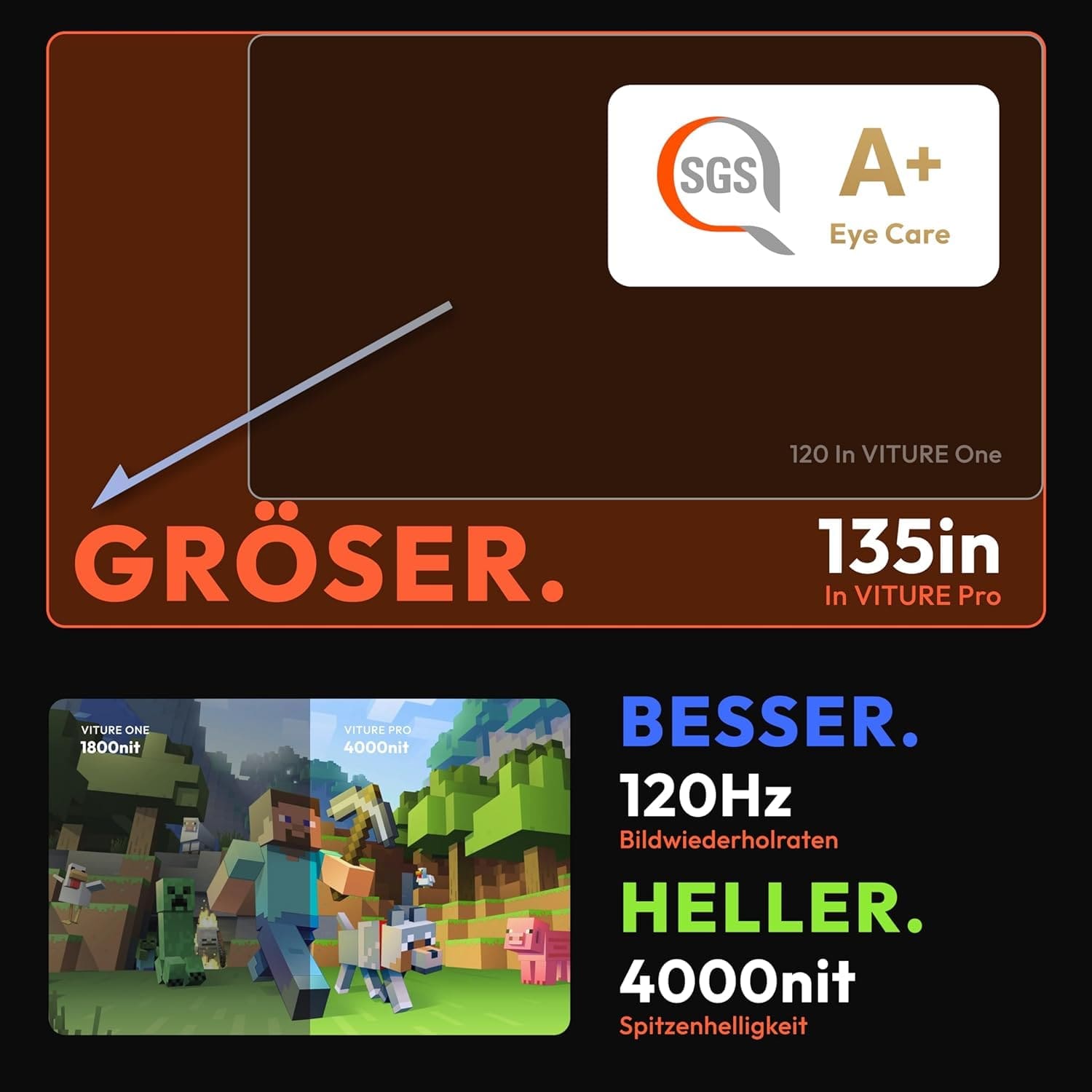

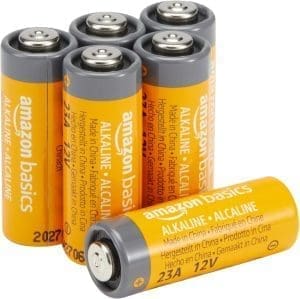






Johannes –
Ich bin begeistert!
Für mich war diese Brille der erste richtige Ausflug in die Welt der virtuellen Realität (VR). In der Vergangenheit habe ich schon ein paar Mal mit ähnlichen Brillen experimentiert, aber nie war ich wirklich zufrieden – alltagstauglich waren sie damals auch nicht. Doch nun von Anfang an:Die Virture Pro kommt in einer äußerst ansprechenden Verpackung und vermittelt sofort einen hochwertigen Eindruck. Alles, was man für den Start benötigt, ist enthalten – vorausgesetzt, man besitzt ein Gerät mit einem USB-C-Anschluss, der DisplayPort unterstützt.Sobald man die Brille anschließt, wird der Treiber automatisch installiert und das Bild des verbundenen Geräts angezeigt. Es fühlt sich an, als hätte man einen riesigen Bildschirm vor sich, der immer perfekt positioniert ist. Mithilfe von zwei Rädchen an der Oberseite lässt sich die Brille auch für Menschen mit Sehschwächen anpassen, indem man Kurz- oder Weitsichtigkeit korrigiert.Das Bild ist gestochen scharf, sehr hell und beeindruckend groß. Zwar ist es nicht ganz so groß, wie ich es mir bei den angekündigten 135 Zoll vorgestellt hatte, aber das hängt auch davon ab, wie nah man die Brille an die Augen bringt, bevor es unangenehm wird. Das ist individuell unterschiedlich, aber durch die vier verschiedenen Nasenpolster lässt sich die Brille gut anpassen – für mich funktioniert Position zwei am besten.Besonders spannend wird es, wenn man die passende Software zur Brille installiert. Diese ist für alle gängigen Betriebssysteme verfügbar – ich habe sie auf Android und Windows getestet. Unter Android gelangt man in einen speziellen Launcher, in dem man Apps starten kann. Das Handy fungiert dabei wie ein Laserpointer, mit dem man Elemente in der virtuellen Umgebung auswählen und bestätigen kann.Am beeindruckendsten war die Brille jedoch in Verbindung mit meinem Laptop. Mithilfe der Software konnte ich drei Bildschirme nebeneinander simulieren. Es gibt viele Auswahlmöglichkeiten – von drei Bildschirmen nebeneinander bis hin zu Ultrawide-Displays oder einem großen Bildschirm. Unter Windows werden diese Displays wie normale Monitore angezeigt. Durch die Brille sieht man dann einen Bildschirm in voller Größe, und wie im echten Leben kann man durch Kopfbewegungen die anderen beiden Bildschirme betrachten. Dank V-Sync und 120 Hz fühlt sich das Ganze unglaublich natürlich an, es gibt praktisch keine Verzögerungen oder Lags.Je nachdem, wie man den Kopf bewegt, passt sich das Bild dynamisch an – es fühlt sich wirklich so an, als ob die Bildschirme fest im Raum schweben. Besonders nützlich ist die Funktion, die die Brille beim Neigen des Kopfes nach unten transparent werden lässt. Normalerweise ist sie abgedunkelt, um die beste visuelle Erfahrung zu bieten. Wenn diese Funktion aktiviert ist, werden die Linsen automatisch durchsichtig, und man kann Dokumente oder die Tastatur vor sich sehen. Sobald man den Kopf wieder hebt, verdunkeln sich die Linsen, und Umgebungslicht stört nicht mehr.Die Brille verfügt zudem über zwei ausgezeichnete Lautsprecher, die durch ihre Position direkt am Ohr einen beeindruckenden Raumklang erzeugen. Es ist ein fast surrealer Moment, wenn man einen riesigen Bildschirm vor sich hat und das Gefühl bekommt, mitten im Geschehen zu sein.Ich freue mich schon auf meinen nächsten Flug oder meine nächste Fernreise – für solche Situationen ist die Brille perfekt. Man taucht in seine eigene Welt ein und kann das Erlebnis voll auskosten.Ich würde wirklich jedem empfehlen, das einmal selbst auszuprobieren.Hier habe ich auch ein Video hochgeladen, in dem ich versucht habe, das Erlebnis mit der Brille einzufangen. Natürlich sieht die Qualität in Wirklichkeit viel besser aus, es ist einfach schwer, das so wiederzugeben, wie man es selbst erlebt. Das Video zeigt aber gut, wie die drei Monitore vor mir schweben und sich mit meinen Kopfbewegungen synchron mitbewegen.
☀️SummerNight ✅🔝#️⃣3️⃣ –
echter Gamechanger für Reisen
Ich habe die VITURE Pro XR/AR Brille nun seit einiger Zeit und hatte diese mit im Urlaub und bin wirklich beeindruckt von der Qualität und den Funktionen dieses Geräts. Das Display mit 120Hz und 1000Nits Helligkeit liefert gestochen scharfe und flüssige Bilder, die ein echtes Immersionsgefühl erzeugen. Die Myopieanpassung ermöglicht es mir, die Brille ohne zusätzliche Korrekturbrille zu verwenden, was ich als Brillenträger sehr schätze.Besonders beeindruckt bin ich von dem elektrochromen Film, der die Augen vor übermäßiger Belastung schützt und ein angenehmes Seherlebnis auch bei langen Nutzungsdauern ermöglicht. Das integrierte Harman Audio sorgt für einen klaren und immersiven Klang, der mein Gaming- und Videostreaming-Erlebnis auf ein neues Level hebt. Ich habe sonst echt Probleme lange auf einen hellen Bildschirm zu schauen und brauche eigentlich immer ein passives Licht um keine Kopfschmerzen zu bekommen. Mit der Brille kann ich ganze Serien schauen ohne Probleme.Die Kompatibilität mit einer Vielzahl von Geräten wie Android, Mac, PC, Steam Deck und Gaming Konsolen macht die VITURE Pro XR/AR Brille zu einem vielseitigen Begleiter für Unterhaltung und Produktivität. Die Einrichtung und Bedienung sind einfach und intuitiv, sodass auch technisch weniger versierte Nutzer schnell damit zurechtkommen.+++ iPad und iPhone mit USB-C +++Weder beim iPad noch beim iPhone mit USB-C Anschluss brauchte ich eine extra Software oder ein extra Kabel. Der Bildschirm und Audio wird direkt gespiegelt und ich kann z.B. Apps wie Netflix und Prime prima mit der Brille anschauen. Wenn ich etwas mehr Optionen haben möchte dann muss man die App Spacewalker installieren. Damit kann man auch die Lautstärke steuern und hat noch mehr Funktionen.+++ Nutzung am MacBook Pro M2 +++So richtig in Fahrt kommt man mit der Brille am MacBook. Dort ist die Spacewalker App ein Muss, denn so kann man einfach 3 Bildschirme auf die Brille bringen. Ob übereinander oder nebenbeinander.. Man kann heranzoomen, den Blickwinkel festpinnen und vieles mehr. Gerade im Zug ist man so mit dem MacBook so viel produktiver und sensible Informationen sieht einfach niemand. Dabei ist das Bild so flüssig und so gestochen scharf. Absoluter Wahnsinn.➡️ FAZIT ✅Ob im produktiven Bereich oder im Gaming: Die XR Brille bietet so viele Möglichkeiten und durch optionale Erweiterungsmöglichkeiten noch so viel mehr Potential, gerade im Gamingbereich. Im Flugzeug wurde ich sogar angesprochen was ich da eigentlich auf habe, weil mein iPad einfach schwarz war und ich mit dort eine offline Serie bei Prime angeschaut habe. Dort ist es mit in-Ear Kopfhörern natürlich besser, da die Umgebungsgeräusche einfach zu laut sind. Zuhause reichen die Lautsprecher der XR Brille völlig aus.Ganz klare Empfehlung für alle Gamer und Technikenthusiasten. 👍
Umaporn Haubold –
VITURE Pro XR/AR Brille: Großartiges Bild, aber eingeschränkter Tragekomfort
Die VITURE Pro XR/AR Brille bietet ein beeindruckendes Bild. Die hohe Auflösung, die hohe Bildwiederholrate und die Helligkeit sind wirklich beeindruckend und sorgen für ein immersives Erlebnis.Was mir gefällt:Ausgezeichnete Bildqualität: Das Display ist ein echter Hingucker und bietet ein immersives Erlebnis.Kompaktes Design: Die Brille ist relativ leicht und lässt sich bequem tragen.Vielseitige Kompatibilität: Die Brille funktioniert mit einer Vielzahl von Geräten, von Smartphones, Steamdeck, Switch bis hin zu PCs.Was mir nicht gefällt:Leider ist der Tragekomfort für mich persönlich eingeschränkt. Das größte Problem ist die fehlende Möglichkeit, den Abstand der Displays anzupassen. Da meine Augen weiter auseinander liegen, habe ich an den Rändern des Bildes immer einen leichten Unschärfebereich. Das beeinträchtigt das gesamte Seherlebnis und ist besonders bei längeren Nutzungsphasen störend.Fazit:Die VITURE Pro XR/AR Brille ist technisch gesehen ein tolles Produkt. Das Bild ist beeindruckend und die Verarbeitung ist hochwertig. Allerdings ist der fehlenden Anpassungsmöglichkeiten für den Augenabstand ein großer Nachteil, der den Tragekomfort für viele Nutzer einschränken könnte.
Funch –
Tried Apple Vision Pro which is amazing but too uncomfortable and too expensive. Did some research and found these glasses that allow me to watch videos and play games while on planes and in bed and the video quality exceeded my expectations. Works equally well on MacBook Air and iPhone 16 – both with USB-C. As long as your device supports USB-C video display mode, it’s plug and play! Can use as a second display on the Mac or as a mirrored display and surprisingly, it can display Apple spacial video and images in 3D! (Even my regular panoramic photos looked great with the free Spacewalker app on iOS and MacOS as it uses AI to recreate 3D on 2D images. If you are like me and bitten by the Vision Pro but want a lot of the functionality without the high price tag and heavy weight and size, this is your ticket.
DrWCrane –
I’ve been loving my original Viture One XR glasses since they arrived because they gave me back my ability to enjoy TV, movies, and videogames comfortably again after some chronic neck pain I’ve begun experiencing. When I heard there was a new model coming out I knew I needed to get a pair right away!Since the original version has been so good, I’ll recap what’s stayed the same: The glasses are the exact same comfortable size and form factor, they weigh about the same, and they come with the same nice hard-shelled travel case. They continue to use the same reliable magnetic connector instead of USB-C, which is a very good thing because that type of connector isn’t designed to be robust enough for constant movement and slowly becomes loose and unreliable over time. This is based on my experience with my old Rokid Air glasses which were amazing for about a month until the connection started to become unreliable and began constantly cutting out whenever I moved my head at all. DO NOT buy glasses that use USB-C if you value your money!In addition, the new Pro glasses remain compatible with all the original Viture accessories I have on hand like their extension cable and play-and-charge adapter. It’s also still natively compatible with the generic USB-C Thunderbolt extension cables I’ve tried, and you’ll probably need one if you plan to use these with a desktop computer. Input lag remains near-zero; I could swear these actually display content very slightly ahead of my phone’s built-in screen, but that.. shouldn’t be possible, right? Probably just my eyes getting tricked somehow.The main things that have changed are the viewing size of the projected display, the maximum brightness, and the maximum refresh rate. Of these changes, the brightness and refresh rate are the standout improvements by far. I can tell the field of view is a bit wider but it doesn’t jump out at me; it’s nice to have, but that feature alone isn’t worth upgrading for. I gave my old and new XR glasses to a friend to compare and he didn’t even notice that the new version has a larger picture, but the much greater brightness stood out to him right away and the greater motion fluidity was obvious. And it’s a little thing, but one of my favorite improvements is the addition of an on-screen display for brightness and volume adjustment.One other very welcome improvement is that they appear to have corrected the original version’s incompatibility with generic HDMI to USB-C adapters. On my PC at least, I can now use a cheap $20 adapter instead of Viture’s own adapter. I’m very happy to see this! Your mileage may still vary though – I can’t speak for every adapter out there.The much greater brightness seems to be facilitated, at least on Steam Deck, by accepting an HDR signal and tone-mapping it onto the displays’ native 8-bit panels while taking advantage of their incredibly wide brightness range. This does result in some color banding if you’re looking for it, but overall the effect is really outstanding and could easily be confused with true HDR. HDR videos from my Pixel 8A look great too. And speaking of phones, you should consider a smartphone copy of Alien: Isolation and a gamepad clip to be a mandatory purchase with these glasses! The experience is almost as good (BAD! TERRIFYING!!!) as playing it with the virtual reality mod on PC!Although the displays are native 1080p, they can also accept a wide range of other resolutions all the way down to 640×480, making them broadly compatible with just about any device you plug them into. The new 120hz option at 1080p is really fantastic. In addition to the obvious ability to play at higher FPS, this new high refresh rate is also evenly divisible for gaming at 30 FPS, 40 FPS, and 60 FPS, all with reduced input lag and no screen tearing. For movies and TV shows, 24 FPS also evenly divides into 120hz which should eliminate judder. The only thing I’d like to see added here is a 720p 120hz option for added convenience in some niche cases.On Steam Deck, be sure to enter the Settings -> Display menu and specify the output to be 1080p @ 120hz or else you won’t get the benefit of the higher refresh rate. Steam will still automatically limit games to displaying at 720p unless you adjust their launch properties, but relatively few games actually run well at higher resolutions on the Deck so I’ve rarely bothered with this. Unfortunately Steam OS (especially the current beta version as of the time I’m writing this) does have some annoying issues with external displays, but from what I can tell Valve’s aware of this and it should hopefully be fixed soon. Currently you’ll need to manually select 1080p @ 120 after you put the glasses on, then remember to set it back to 800p (or below) BEFORE unplugging them or else the Deck gets confused and fails to re-activate the built-in display. As far as I know, this specific issue isn’t a problem with the current “stable” version of Steam OS though. Just as with Windows, some games also don’t like it when display outputs are changed, so don’t count on being able to plug and unplug the glasses without restarting your game.One of the things I was most excited about with AR glasses was my expectation that they’d improve mobile devices’ battery life. After all, with the big built-in screen turned off, surely battery life would be better… right? Unfortunately this doesn’t appear to be the case. With my Steam Deck OLED completely idle in offline mode and simply viewing a full-screen screenshot in my Steam gallery, here’s how many watt-hours were consumed over the course of an hour:Internal display, max brightness: 5.94 WhInternal display, min brightness: 5.45 WhViture One, max brightness: 6.23 WhViture One, min brightness: 5.73 WhViture One Pro, max brightness: 6.46 WhViture One Pro, min brightness: 6.23 WhAs you can see, at maximum (non-HDR) brightness, the built-in screen actually used the least power, and even at their minimum brightness the Pro glasses still use more battery life than the Deck OLED’s built-in screen at maximum (non-HDR) brightness. I’m quite surprised and honestly more than a little disappointed at my findings; I even repeated the tests to be sure I hadn’t recorded my numbers wrong, but they’re correct. To be fair, the perceived brightness of the XR glasses right in front of your eyeballs is quite high, so “low” on the glasses might be comparable to “high” on the built-in screen. On the upside, Steam Deck OLED has a 50 Watt-hour battery (Deck LCD = 40 Wh) so the reduction in battery life won’t actually be very large, probably only ever measured in minutes. It seems there must be a lot of busy electronics crammed into these tiny glasses.If you want to improve battery life, I highly recommend picking up Viture’s play-and-charge adapter which allows you to plug in an external power supply or battery while keeping the glasses connected. It doesn’t cost very much and completely eliminates battery anxiety.Since I now have two pairs of Viture glasses I also got their splitter hub which happens to include a sizable built-in battery pack of its own. After using this with my friends a few times I can strongly recommend picking up this accessory if you can afford it. It’s terrific for local multiplayer games or sharing a movie whether you’re on a couch at home or, as I found, on rainy days while camping. The only thing I’d change with the splitter hub is to add more output ports. Two is nice, but four would be perfect for party games or watching movies together as a family. I still highly recommend it, and the built-in battery adds considerable longevity to portable PCs or Nintendo Switch.Since these glasses are so good now I can really only nitpick or suggest improvements that current technology doesn’t yet allow:The built-in speakers are good but could be a bit louder to help with very quiet content.Some way to adjust IPD would make the glasses usable by a much wider range of face shapes, though it would also add undesirable bulk, so offering a few different chassis sizes might be a better option in the long run.Rather than including multiple different-sized nose cushions in the box, I’d prefer a built-in adjustment knob (similar to the existing myopia correction knobs) that raises or lowers the glasses’ bridge somehow. It might be hard to make this robust enough without adding too much bulk, but would help to make the glasses even more universal.The ability to tilt the front of the glasses up or down would help with viewing angles depending on the user’s face shape. A competing pair of XR glasses already has this feature so it’s certainly a possibility.Variable refresh rate on the glasses would be the holy grail of portable displays and it would completely eliminate this common gripe with the Steam Deck.Higher resolution like 1440p or the addition of true native HDR and 10-bit displays would, needless to say, be a terrific upgrade whenever these displays become available.Something I’d really like to see that should be fairly easy to add (maybe even in a firmware update?) is a built-in display scaling feature for people whose face shape means they can’t easily see all four corners of the screen. I seem to be a lucky one – my face shape allows me to easily see all four corners of the Viture Pro display perfectly, but two of the people I shared them with had difficulty with this. Pretty much any device you plug these into will offer output scaling as an option you can adjust anyway, but it would be a nice quality-of-life improvement to have your screen size preference saved to the glasses directly and never need to be adjusted once set, similar to brightness or volume.Now the big question: should you buy these? Personally, I see XR glasses as being the eventual replacement to televisions and monitors. They’re comfortable, they work ridiculously well, and the price is less than half that of the cheapest OLED television you can buy today despite offering a similar or better viewing experience. However, you’re going to be gambling that they work well for your face shape, which is far from guaranteed. You’ll notice the reviews for XR glasses rarely fall in the middle, they’re always “THESE ARE AMAZING!” or “THESE ARE TRASH!”, and different face shapes are the reason for this huge polarization. Steam Deck and most other things you plug them into offer the option to shrink the viewable display if need be, so if you can’t see the whole screen comfortably you can always make use of that option. But if your interpupillary distance (IPD) is simply too wide or narrow, they’ll probably be useless to you. Your IPD should be near the human average (63mm) for optimal comfort and usability, but plus or minus a few millimeters shouldn’t be a problem. I personally think it’s absolutely worth the gamble to try a pair, especially with Amazon’s free return policy.The Pro model is definitely the better product overall, but its upgrades don’t benefit all use-cases. If you already have the original Viture XR glasses, it’s a tough call. The slightly larger viewable display with the Pro model comes with the downside of the screen appearing to be slightly lower resolution, so if your primary use is productivity then I’d say no, stick with the base model. Rather than selling mine, I plan to keep my original Viture glasses semi-permanently connected to my PC for this very reason. The Pro model’s increased brightness, color vibrance, and refresh rate is such a huge improvement for visuals that I think they’re the perfect upgrade (or first-time purchase) for primarily entertainment users – and that’s why my Pro pair will probably be connected to my Steam Deck for the foreseeable future. They’re both excellent but have different strengths.Whichever you feel suits your needs better, definitely buy a pair. It probably sounds silly, but these changed my life. My chronic neck pain is gradually easing as the months roll by, since I can finally both work and relax in comfort again. It’s rare I’ll be a shameless cheerleader for a product, but this is one I’d absolutely recommend to anyone.
Kevin –
The the right side arm of the XR glass gets hot within 10 to 15 minutes of the use. Is it normal? Otherwise the product is useful. But never can use more than 20 minute as the Arm gets hotter and you can feel the heat on that side of head. Is it possible to get the replacement or resolve this issue without replacing or sending it back
Sergio G. –
He editado mi comentario anterior, ya que de primeras lo puse mal, aunque no es del todo cierto, lo primero los pido a las personas que lo compren que lo prueben durante un tiempo. Nadie lo dice, pero tiene una pequeña curva para acostumbrarse a ello.A medida que ya vas probando te encuentras que es un producto muy interesante, quizás no es es perfecto pero sí que es útil y curioso.Hablando desde mi experiencia para multimedia y juegos van muy bien, para trabajo, todavía estoy dándole vueltas pero sí que puede ser interesante si tienes tienes por ejemplo un portátil, ya que puedes convertir la pantalla en una larga y por ello si coges las pestañas y las divides en segmentos es útil para trabajar.Por todo ello las cosas buenas son la pantalla grande para jugar, lo que te da una sensación de estar inmerso en el videojuego, para películas es también una pasada, ya que con el sonido envolvente parece que estás en el cine y está bien para trabajar como ya he dicho.También tiene algunas cosas malas entre comillas que depende mucho de la persona que principalmente es que se calienta una patilla, aunque no está tan en contacto como se pueda parecer, lo siguiente es que los bordes son un poco borrosos para ciertas acciones, por ejemplo si al lado del borde tienes algo escrito, pero lo dicho no es a todas las personas, ya que en foros algunos no tienen este problema y por último me terminan mareando un pelín si estoy algo más de una hora.Pero no por ello no lo recomendaría.Yo me lo compraría y lo probase, por ejemplo dos, tres semanas y ya si no te convence lo puedes devolver, ya que te permite esa opción, o podéis hablar con el soporte para ver si te pueden ayudar con algún problema.Son muy amables y te pueden aconsejar.
Mario –
Produit très intéressant et prometteur. Malheureusement, ses dimensions ne correspondaient pas à celle de mon visage (vérifiez bien). Heureusement, le service après vente de chez viture a su m’aider et a été, en plus d’être extrêmement réactif, très correct avec moi. Merci pour votre honnêteté, j’attends avec impatience la prochaine itération de vos lunettes !